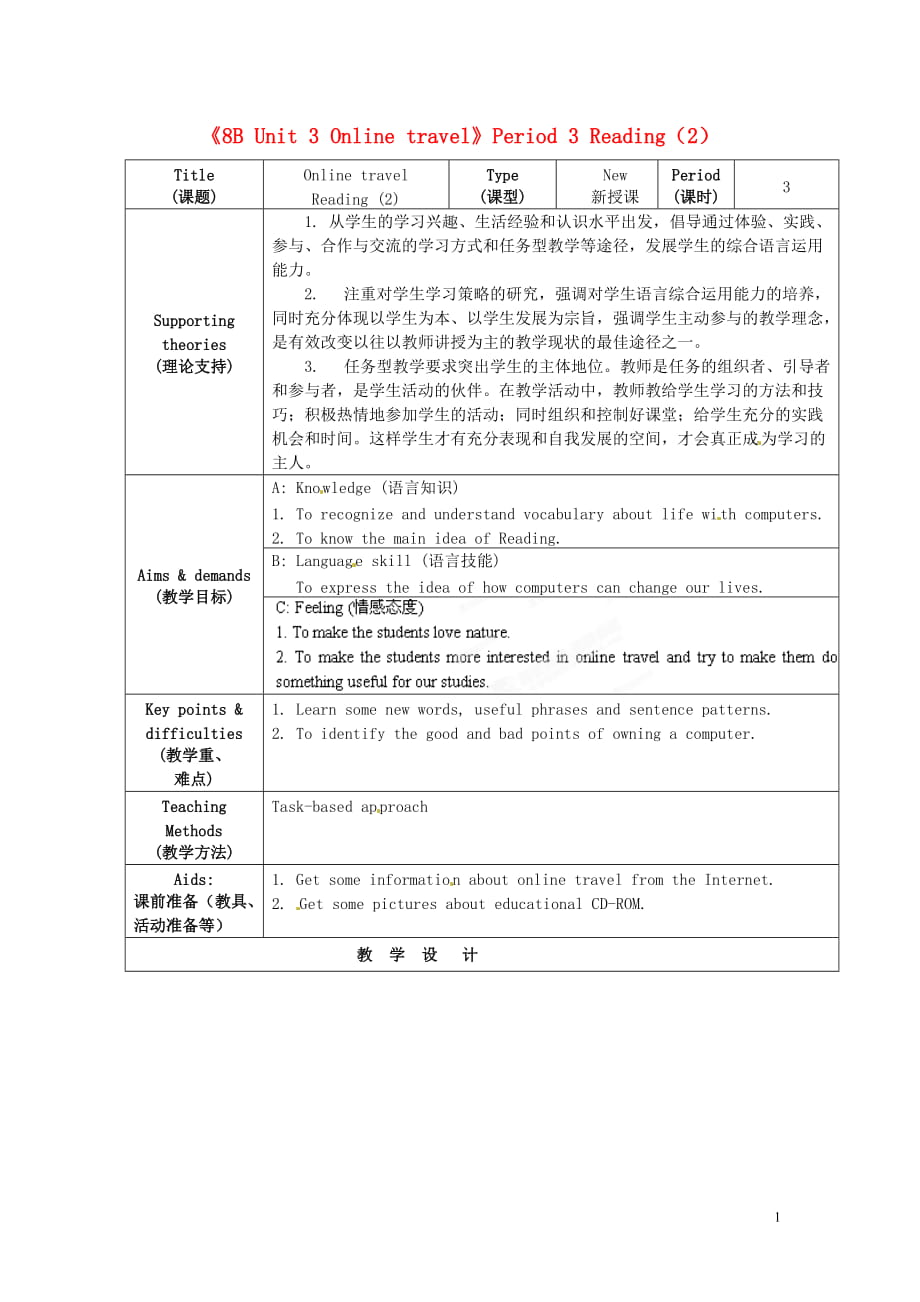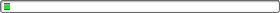《江蘇省海安縣大公初級中學(xué)八年級英語下冊《8B Unit 3 Online travel》Period 3 Reading(2)教案 牛津版》由會員分享�����,可在線閱讀����,更多相關(guān)《江蘇省海安縣大公初級中學(xué)八年級英語下冊《8B Unit 3 Online travel》Period 3 Reading(2)教案 牛津版(4頁珍藏版)》請在裝配圖網(wǎng)上搜索。
1���、
《8B Unit 3 Online travel》Period 3 Reading(2)
Title
(課題)
Online travel
Reading (2)
Type
(課型)
New
新授課
Period
(課時)
3
Supporting theories
(理論支持)
1. 從學(xué)生的學(xué)習(xí)興趣��、生活經(jīng)驗和認(rèn)識水平出發(fā)�,倡導(dǎo)通過體驗����、實踐、參與�����、合作與交流的學(xué)習(xí)方式和任務(wù)型教學(xué)等途徑�����,發(fā)展學(xué)生的綜合語言運用能力。
2. 注重對學(xué)生學(xué)習(xí)策略的研究�����,強調(diào)對學(xué)生語言綜合運用能力的培養(yǎng)�����,同時充分體現(xiàn)以學(xué)生為本�����、以學(xué)生發(fā)展為宗旨����,強調(diào)學(xué)生主動參與的教學(xué)理念����,是有
2、效改變以往以教師講授為主的教學(xué)現(xiàn)狀的最佳途徑之一�����。
3. 任務(wù)型教學(xué)要求突出學(xué)生的主體地位��。教師是任務(wù)的組織者、引導(dǎo)者和參與者����,是學(xué)生活動的伙伴。在教學(xué)活動中��,教師教給學(xué)生學(xué)習(xí)的方法和技巧�����;積極熱情地參加學(xué)生的活動���;同時組織和控制好課堂���;給學(xué)生充分的實踐機會和時間。這樣學(xué)生才有充分表現(xiàn)和自我發(fā)展的空間����,才會真正成為學(xué)習(xí)的主人。
Aims & demands
(教學(xué)目標(biāo))
A: Knowledge (語言知識)
1. To recognize and understand vocabulary about life with computers.
2. To know the mai
3����、n idea of Reading.
B: Language skill (語言技能)
To express the idea of how computers can change our lives.
Key points & difficulties
(教學(xué)重、
難點)
1. Learn some new words, useful phrases and sentence patterns.
2. To identify the good and bad points of owning a computer.
Teaching Methods
(教學(xué)方法)
4����、
Task-based approach
Aids:
課前準(zhǔn)備(教具�、活動準(zhǔn)備等)
1. Get some information about online travel from the Internet.
2. Get some pictures about educational CD-ROM.
教 學(xué) 設(shè) 計
課前延伸
(預(yù)習(xí))
1.預(yù)習(xí)Reading (2)部分的生詞�����。
(會拼寫�、知詞義)
2.完成Reading (2)部分的部分練習(xí)��。
3.解決疑難問題�。
(個人思考,小組討論��,待課上求助)
4.查閱與Reading(Onlin
5�、e travel)內(nèi)容相關(guān)的資料,以備課上合作交流���。
養(yǎng)成自學(xué)習(xí)慣���,培養(yǎng)自學(xué)能力
Teaching Plan
(授課計劃)
Studying Plan
(學(xué)習(xí)計劃)
Aims
(設(shè)計意圖)
課
內(nèi)
拓
展
學(xué)
StepⅠWarming up
1.Show the students some pictures of CD-ROM.
2. Talk about the
6、 things that a computer can do in daily life.
1.檢查課前預(yù)習(xí)�����。
2.老師設(shè)問,導(dǎo)入新課�����。
Step Ⅱ Presentation
(Pre-reading)
1. Teach the new words.
Nouns: keyboard, menu, mouse, icon
Verb: itch, type, click, print
(With the help of some
pictures.)
2. Help the students to get more understanding of some n
7�����、ew words in the passage, and complete Part B on page 44.
激發(fā)學(xué)生對學(xué)習(xí)電腦知識的欲望����。
導(dǎo)
Step III
Practice
( While-
reading)
Ⅰ.Skimming
Task 1: Ask one student to read the passage and tell True or False about the game in Part C1 on page 44.
Task 2: Millie also wants to know more about
8、this game. She is asking a lot of questions. Complete their conversation with the correct words. Then ask some pairs to act it out before the class.
Task 3: If you are a seller of this educational CD—ROM, how to sell this CD—Rom to others. Ask one student to play the role of a seller and the oth
9����、er a customer. Leave several minutes to get prepared, then ask them to act it out before the class.
通過對學(xué)生的閱讀訓(xùn)練,培養(yǎng)其尋找信息的能力�。
II.Scanning
A: Can I help you ?
B: I’d like to …
A: There is an educational
CD-ROM called…
B: What can it help me learn?
A: It can help …at the same time
10、B: How to play the game?
A: You can …by ….
B: How long does each level take?
A: It will take you …to finish.
B: How many levels …?
A: …
將學(xué)生分為兩人一組����,一人為CD銷售員,另一人為顧客�����,進(jìn)行現(xiàn)場表演,訓(xùn)練他們的口頭交際能力����。
練
Step IV
Production
(Post-reading)
Ⅰ.
Enjoy a
CD-Rom
Enjoy an educational CD-Rom.
11、
讓學(xué)生討論電腦和上網(wǎng)的用途��,知道哪些是有益的�,哪些是有害的,從而利用網(wǎng)絡(luò)方便學(xué)習(xí)和生活���。
Ⅱ. Discussion
1. Talk about computers.
Questions:
(1) Do you want to have a computer?
(2) If you have a computer, what do you want to do with it?
(In groups.)
2. A report
(1) Each group chooses one student to come to the front to give us a report.
(2) Give some presents to the best group.
課后提升
Step V Assignment
1. Recite all the new words.
2. Find more uses about computers on the Internet.
3. Make a hand-copied
newspaper about the history of computers.
作業(yè)量適中,讓學(xué)生能體驗到學(xué)習(xí)的樂趣����。
4
 江蘇省海安縣大公初級中學(xué)八年級英語下冊《8B Unit 3 Online travel》Period 3 Reading(2)教案 牛津版
江蘇省海安縣大公初級中學(xué)八年級英語下冊《8B Unit 3 Online travel》Period 3 Reading(2)教案 牛津版